ASP.NET 个性化
个性化
网站是为用户的重复访问而设计的。个性化允许一个网站记住用户标识和其他信息细节,并且它给每个用户提供了一个个人的环境。
ASP.NET 为满足特性客户的品味和喜好而个性化一个网站提供服务。
理解特征文件
ASP.NET 个性化服务基于用户的特征文件。用户特征文件定义了该网站需要用户的信息。例如,名字,年龄,地址,出生日期和手机号码。
这个信息被定义在应用程序的 web.config 文件中并且 ASP.NET 运行时间阅读并使用它。这个工作由个性化提供者所完成。
用户数据所含有的用户特征文件被存储在默认的 ASP.NET 创建的数据库中。你可以创建你自己的数据库来存储特征文件。特征文件数据定义被存储在配置文件 web.config 中。
例子
让我们创建一个样本网站,那里我们想要我们的应用程序记住用户细节,像名字,地址,出生日期等。在 web.config 文件中用 元素添加特征文件细节。
<configuration>
<system.web>
<profile>
<properties>
<add name="Name" type ="String"/>
<add name="Birthday" type ="System.DateTime"/>
<group name="Address">
<add name="Street"/>
<add name="City"/>
<add name="State"/>
<add name="Zipcode"/>
</group>
</properties>
</profile>
</system.web>
</configuration>当特征文件在 web.config 文件中被定义时,特征文件可以通过在当前的 HttpContext 中找到的 Profile 属性使用并且通过页面获得。
添加 text box 来获取在特征文件中定义的用户输入,添加一个 button 来提交数据:
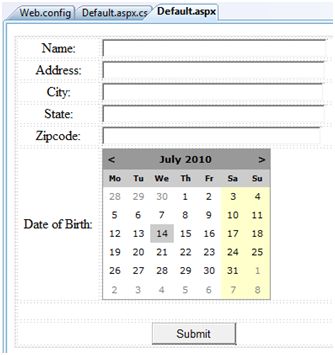
更新 Page_load 来展示特征文件信息:
using System;
using System.Data;
using System.Configuration;
using System.Web;
using System.Web.Security;
using System.Web.UI;
using System.Web.UI.WebControls;
using System.Web.UI.WebControls.WebParts;
using System.Web.UI.HtmlControls;
public partial class _Default : System.Web.UI.Page
{
protected void Page_Load(object sender, EventArgs e)
{
if (!this.IsPostBack)
{
ProfileCommon pc=this.Profile.GetProfile(Profile.UserName);
if (pc != null)
{
this.txtname.Text = pc.Name;
this.txtaddr.Text = pc.Address.Street;
this.txtcity.Text = pc.Address.City;
this.txtstate.Text = pc.Address.State;
this.txtzip.Text = pc.Address.Zipcode;
this.Calendar1.SelectedDate = pc.Birthday;
}
}
}
}为提交按钮写以下的句柄,将用户数据存入特征文件中:
protected void btnsubmit_Click(object sender, EventArgs e)
{
ProfileCommon pc=this.Profile.GetProfile(Profile.UserName);
if (pc != null)
{
pc.Name = this.txtname.Text;
pc.Address.Street = this.txtaddr.Text;
pc.Address.City = this.txtcity.Text;
pc.Address.State = this.txtstate.Text;
pc.Address.Zipcode = this.txtzip.Text;
pc.Birthday = this.Calendar1.SelectedDate;
pc.Save();
}
}当页面第一次执行时,用户需要输入信息。但是,下一次用户的细节将被自动加载。
元素的属性
除了我们已经使用过的名字和类型属性,元素还有其它属性。以下的表格展示了这些属性中的一些:
| 属性 | 描述 |
|---|---|
| name | 属性的名字。 |
| type | 类型默认是 string 但是它允许任何完全的类名称作为数据类型。 |
| serializeAS | 当序列化这个值时使用的格式。 |
| readOnly | 只读的特征文件值不能被改变,这个属性默认是 false。 |
| defaultValue | 一个默认的值,如果特征文件不存在或者没有信息的话它被使用。 |
| allowAnonymous | 一个指示这个属性是否能和匿名文件使用的布尔值。 |
| Provider | 应该被用来管理这个属性的特征文件提供者。 |
匿名个性化
匿名个性化允许用户在标识它们自己之前个性化网站。例如,Amazon.com 允许用户在登录前在购物车中添加物品。为了启用此功能,web.config 文件可以被配置成以下:
<anonymousIdentification enabled ="true" cookieName=".ASPXANONYMOUSUSER"
cookieTimeout="120000" cookiePath="/" cookieRequiresSSL="false"
cookieSlidingExpiration="true" cookieprotection="Encryption"
coolieless="UseDeviceProfile"/>
