一、建库建表
1.1 创建数据库db1和数据库db2
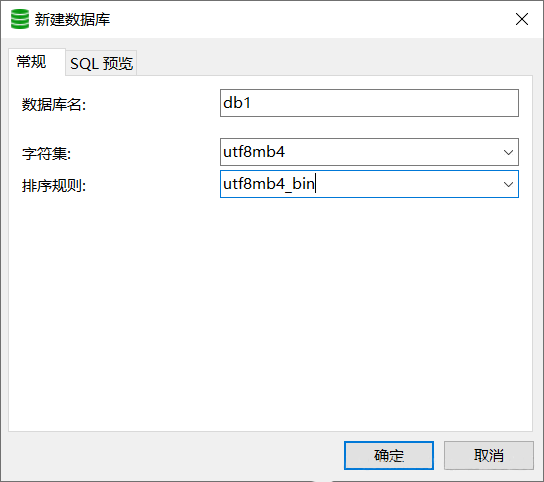
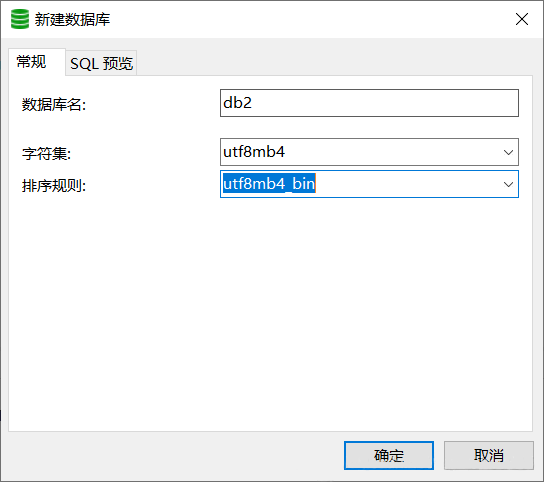
1.2 在数据库db1中创建表db1
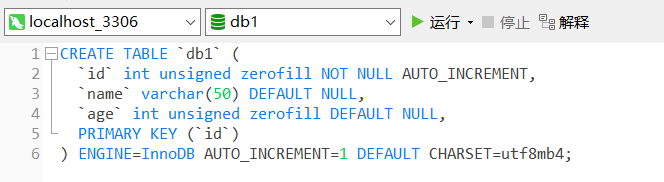
CREATE TABLE `db1` (
`id` int unsigned zerofill NOT NULL AUTO_INCREMENT,
`name` varchar(50) DEFAULT NULL,
`age` int unsigned zerofill DEFAULT NULL,
PRIMARY KEY (`id`)
) ENGINE=InnoDB AUTO_INCREMENT=1 DEFAULT CHARSET=utf8mb4;
1.3 在数据库db2中创建表db2
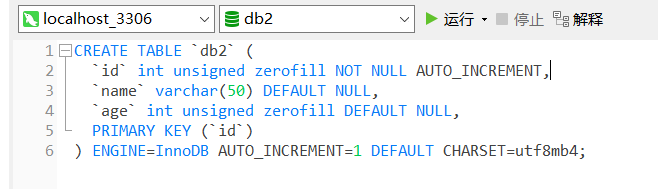
CREATE TABLE `db2` (
`id` int unsigned zerofill NOT NULL AUTO_INCREMENT,
`name` varchar(50) DEFAULT NULL,
`age` int unsigned zerofill DEFAULT NULL,
PRIMARY KEY (`id`)
) ENGINE=InnoDB AUTO_INCREMENT=1 DEFAULT CHARSET=utf8mb4;
二、创建springboot项目
2.1 pom.xml导入依赖
<dependency>
<groupId>org.springframework.boot</groupId>
<artifactId>spring-boot-starter-web</artifactId>
</dependency>
<dependency>
<groupId>org.mybatis.spring.boot</groupId>
<artifactId>mybatis-spring-boot-starter</artifactId>
<version>2.1.4</version>
</dependency>
<dependency>
<groupId>mysql</groupId>
<artifactId>mysql-connector-java</artifactId>
<scope>runtime</scope>
</dependency>
<dependency>
<groupId>org.springframework.boot</groupId>
<artifactId>spring-boot-starter-test</artifactId>
<scope>test</scope>
<exclusions>
<exclusion>
<groupId>org.junit.vintage</groupId>
<artifactId>junit-vintage-engine</artifactId>
</exclusion>
</exclusions>
</dependency>
<dependency>
<groupId>junit</groupId>
<artifactId>junit</artifactId>
<scope>test</scope>
</dependency>
2.2 创建application.yml文件(与 2.3 二选一进行配置,推荐此方法)
server:
port: 8080 # 启动端口
spring:
datasource:
db1: # 数据源1
jdbc-url: jdbc:mysql://localhost:3306/db1?serverTimezone=Asia/Shanghai&useUnicode=true&characterEncoding=utf8
username: root
password: root
driver-class-name: com.mysql.cj.jdbc.Driver
db2: # 数据源2
jdbc-url: jdbc:mysql://localhost:3306/db2?serverTimezone=Asia/Shanghai&useUnicode=true&characterEncoding=utf8
username: root
password: root
driver-class-name: com.mysql.cj.jdbc.Driver
2.3 创建application.properties文件(与 2.2 二选一进行配置)
server.port=8080
spring.datasource.db1.url=jdbc:mysql://localhost:3306/db1?serverTimezone=Asia/Shanghai&useUnicode=true&characterEncoding=utf8
spring.datasource.db1.username=root
spring.datasource.db1.password=root
spring.datasource.db1.driver-class-name=com.mysql.jdbc.Driver
spring.datasource.db2.url=jdbc:mysql://localhost:3306/db2?serverTimezone=Asia/Shanghai&useUnicode=true&characterEncoding=utf8
spring.datasource.db2.username=root
spring.datasource.db2.password=root
spring.datasource.db2.driver-class-name=com.mysql.jdbc.Driver
2.4 创建mapper文件
我个人是放在mapper包下,文件随便命名的
代码随便写的,测试而已
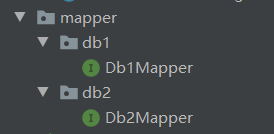
import org.apache.ibatis.annotations.Insert;
import org.apache.ibatis.annotations.Mapper;
/**
* @Author if
* @Description: What is it
* @Date 2021-05-20 下午 09:52
*/
@Mapper
public interface Db1Mapper {
@Insert("insert into db1(name,age) values('if',18)")
int add();
}
import org.apache.ibatis.annotations.Insert;
import org.apache.ibatis.annotations.Mapper;
/**
* @Author if
* @Description: What is it
* @Date 2021-05-20 下午 09:52
*/
@Mapper
public interface Db2Mapper {
@Insert("insert into db2(name,age) values('fi',81)")
int add();
}
2.5 创建config配置文件
我个人是放在config包下,文件随便命名的
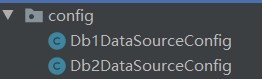
import org.apache.ibatis.session.SqlSessionFactory;
import org.mybatis.spring.SqlSessionFactoryBean;
import org.mybatis.spring.SqlSessionTemplate;
import org.mybatis.spring.annotation.MapperScan;
import org.springframework.beans.factory.annotation.Qualifier;
import org.springframework.boot.context.properties.ConfigurationProperties;
import org.springframework.boot.jdbc.DataSourceBuilder;
import org.springframework.context.annotation.Bean;
import org.springframework.context.annotation.Configuration;
import org.springframework.core.io.support.PathMatchingResourcePatternResolver;
import javax.sql.DataSource;
/**
* @Author if
* @Description: 注意以下有些文件路径需要更改
* @Date 2021-05-20 下午 09:56
*/
@Configuration
@MapperScan(basePackages = "com.ifyyf.study.mapper.db1", sqlSessionFactoryRef = "db1SqlSessionFactory")
public class Db1DataSourceConfig {
@Bean("db1DataSource")
@ConfigurationProperties(prefix = "spring.datasource.db1") //读取application.yml中的配置参数映射成为一个对象
public DataSource getDb1DataSource(){
return DataSourceBuilder.create().build();
}
@Bean("db1SqlSessionFactory")
public SqlSessionFactory db1SqlSessionFactory(@Qualifier("db1DataSource") DataSource dataSource) throws Exception {
SqlSessionFactoryBean bean = new SqlSessionFactoryBean();
bean.setDataSource(dataSource);
// mapper的xml形式文件位置必须要配置,不然将报错:no statement (这种错误也可能是mapper的xml中,namespace与项目的路径不一致导致)
bean.setMapperLocations(new PathMatchingResourcePatternResolver().getResources("classpath*:mapping/db1/*.xml"));
return bean.getObject();
}
@Bean("db1SqlSessionTemplate")
public SqlSessionTemplate db1SqlSessionTemplate(@Qualifier("db1SqlSessionFactory") SqlSessionFactory sqlSessionFactory){
return new SqlSessionTemplate(sqlSessionFactory);
}
}
import org.apache.ibatis.session.SqlSessionFactory;
import org.mybatis.spring.SqlSessionFactoryBean;
import org.mybatis.spring.SqlSessionTemplate;
import org.mybatis.spring.annotation.MapperScan;
import org.springframework.beans.factory.annotation.Qualifier;
import org.springframework.boot.context.properties.ConfigurationProperties;
import org.springframework.boot.jdbc.DataSourceBuilder;
import org.springframework.context.annotation.Bean;
import org.springframework.context.annotation.Configuration;
import org.springframework.core.io.support.PathMatchingResourcePatternResolver;
import javax.sql.DataSource;
/**
* @Author if
* @Description: 注意以下有些文件路径需要更改
* @Date 2021-05-20 下午 09:56
*/
@Configuration
@MapperScan(basePackages = "com.ifyyf.study.mapper.db2", sqlSessionFactoryRef = "db2SqlSessionFactory")
public class Db2DataSourceConfig {
@Bean("db2DataSource")
@ConfigurationProperties(prefix = "spring.datasource.db2") //读取application.yml中的配置参数映射成为一个对象
public DataSource getDb2DataSource(){
return DataSourceBuilder.create().build();
}
@Bean("db2SqlSessionFactory")
public SqlSessionFactory db2SqlSessionFactory(@Qualifier("db2DataSource") DataSource dataSource) throws Exception {
SqlSessionFactoryBean bean = new SqlSessionFactoryBean();
bean.setDataSource(dataSource);
// mapper的xml形式文件位置必须要配置,不然将报错:no statement (这种错误也可能是mapper的xml中,namespace与项目的路径不一致导致)
bean.setMapperLocations(new PathMatchingResourcePatternResolver().getResources("classpath*:mapping/db2/*.xml"));
return bean.getObject();
}
@Bean("db2SqlSessionTemplate")
public SqlSessionTemplate db2SqlSessionTemplate(@Qualifier("db2SqlSessionFactory") SqlSessionFactory sqlSessionFactory){
return new SqlSessionTemplate(sqlSessionFactory);
}
}
三、测试代码运行
3.1 测试类中测试代码
springboot项目中测试类进行测试
import com.ifyyf.study.mapper.db1.Db1Mapper;
import com.ifyyf.study.mapper.db2.Db2Mapper;
import org.junit.jupiter.api.Test;
import org.springframework.boot.test.context.SpringBootTest;
import javax.annotation.Resource;
@SpringBootTest
class StudyApplicationTests {
@Resource
private Db1Mapper db1Mapper;
@Resource
private Db2Mapper db2Mapper;
@Test
void contextLoads() {
System.out.println(db1Mapper.add());
System.out.println(db2Mapper.add());
}
}
3.2 运行结果
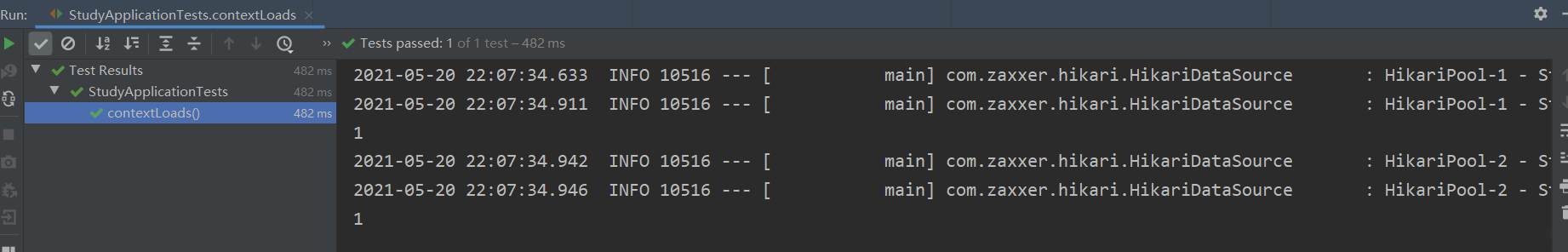
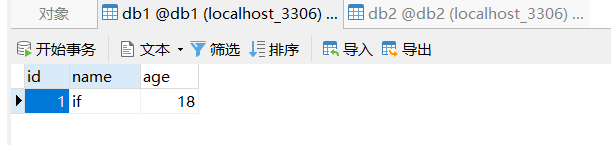
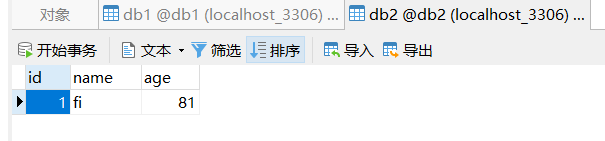
到此这篇关于 SpringBoot 框架中配置多数据源详细方法的文章就介绍到这了,想要了解更多相关 SpringBoot 其他内容请搜索W3Cschool以前的文章或继续浏览下面的相关文章,也希望大家以后多多支持!


